
For many, a laptop represents their life, and with it you can work, study, entertain yourself, communicate, and give it many other uses in your daily life. Therefore, it is important to have a good battery that does not run out of power just when we are about to save a document or it turns off in the best part of a movie. So take into account the following tips to extend the life of your laptop battery and get the most out of it .
1. Charge your laptop when it’s off. This is the best option, so you can have your laptop on for longer.
2. If you don’t use it, turn it off. This definitely extends the life of your battery. If you are not going to use it for a while, it is better to turn it off.
3. Activate the power saving mode. With this, the brightness of the screen is lowered in case the equipment is not used for five minutes.
4. Clean up your operating system. Viruses run programs in the background and that consumes a lot of power. It is necessary to scan your laptop with a good antivirus
5. Turn off the WiFi. Being connected to the Internet without using it, drains the battery faster. If you’re not going to browse, you’d better disable it.
6. Lower the brightness of the monitor. The brighter the screen, the more battery power you consume. It is recommended to lower the brightness to a tone where it does not affect your vision.
7. Disable screensavers. These consume a lot of power, it is best to remove them and let the laptop go into sleep mode.
With these simple steps you can extend the life of your laptop battery and thus have it on longer for your work or entertainment.
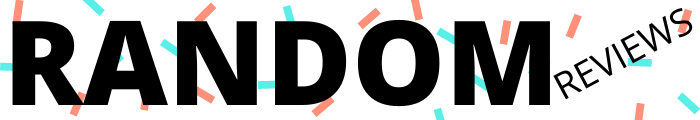
Leave a Reply